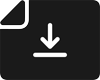- Screen-printed transfers, DTF, UV DTF and laser cut to customize your textiles and items
- My account
Prepare your Printmytransfer printing files
Prepare your files
Download our free templates
To make your file creation easier for your transfers into amalgam sheets, we provide you with our PDF templates that can notably be used on Illustrator and Photoshop.
These templates help you creating your files and optimizing your printing area.

Warning ! Your pictures must absolutely be to 1:1 scale (100%).
Creating your files with Printmytransfer templates :
- Open your template with an adapted graphic software and save this layer with the name of your choice.
- Directly work on the Template layer to start editing.
- Make your layout with the different elements that compose your sheet. No element must touch the beige lining.
- Use 300dpi or vectorized pictures for making your files.
- The picture and the file must be done in the normal reading way (no “mirror” reading picture).
Technical characteristic SeriOne : SeriOne blanks and thin lines must be at least 0.8 point (0.3mm) or 4 pixels at 300 dpi resolution.
Technical characteristics SeriQuadri / SubliStop : Because of the different layers composing our FourColor Process and SubliStop transfers and of settling obligations, the external linings of your pictures must be at least 1.5 dots. These values insure the transfer result to be true to your expectations.
TIP
To make savings, adapt your template size to your file dimensions ! Don’t lose time making A3 format combined sheets.
How can you pass your files with the right format ?
You must pass conform files directly into the “My images” section of your Printmytransfer personal space.
Optimal format :
- The optimal file format is vectorized PDF format, or 300 dpi digital non-flattened.
- Our software also accepts other vector (with vectorized font) or digital (minimal definition of 300 dpi native, non-flattened) formats, such as .ai, .eps or .psd.
- The picture must not have a coloured or white background, except if you want it to be printed too.
- The picture must be in the good reading way.
- About the colorimetry, it's recommended to work on a CMYK file.
Colorimetry management of your file
Printmytransfer uses the ISO Coated v2 300% colorimetric space (CMYK profile). If your file has an other colorimetric space, it will automatically be converted. It can cause a real difference with the final colour of your transfers.
Thus, it is better to work with a CMYK file, specifically dedicated to CMYK printing.
ISO Coated v2 300% is a standard profile, frequently used in classical printing. You are recommended to assign it to your files to insure a colorimetric coherence between your file, our printing process and your transfers.
Technical characteristics FourColor process : In FourColor Process, you have to check that white texts and areas don’t have residual CMYK values.
Deep black : If you want a thick black, you’d better enrich your CMYK color model black with CMYK inks with C100%, M100%, J100%, N100% values.
WARNING PANTONE SHADES :
Often used in graphic charters, Pantone shades need a few using precautions. It would be better to first assign the CMYK profile ISO Coated v2 300% to your file and then choose your colors in the Pantone color chart of your software. Ideally, you would use ColorBridge Coated color chart to visualize the shade conversion. Avoid using of direct Pantone spot colors. It may cause problems due to their status of non-CMYK color during the transfer printing.
You have to be reminded that Pantone hues cover a wider colorimetric space than CMYK. Some hues, especially if they are very bright, cannot be identically reproduced, only in the closest possible way.
If you have special colorimetry requests, don’t hesitate to contact the sales department so we can adapt our process to your expectations.
Pantone ColorBridge Coated :
Our “File checking option" (9€ fixed price)

Compliance option with digital proof is a flat rate option, available in your personal account before finalizing your order.
It is a manual operation that is done by our graphic designers directly on your file.
It includes minor corrections such as :
- Thin lines adaptation
- Color modification in the drawing
- Treatment of the white in relation to shades and gradations
- Clipping of motives, removal of background depending on the file quality.
Warning ! This compliance option does not improve the quality of the original file and does not include any creation.
Our online simulation and correction tool
Our innovative interface allows you to check your file compliance and generates the final result of your transfer, applied on the color of the fabric you have selected.
Thus, you can independently control your files before definitely validating the result and the order.
Depending on the chosen artwork and printing technique, our software will show the printing result and propose to apply (or not) corrections.
If you wish to work in combined sheets, you must choose a printing format with bigger dimensions than your original file and repeat the elements as many times as necessary.
Our online tool will then propose you to “cut” by areas your file and choose fabric colors for each artwork.
When you finish this validation, you can download the final result before ordering. Only this document, accepted by you, is valid. No control operation will be later done by our team.